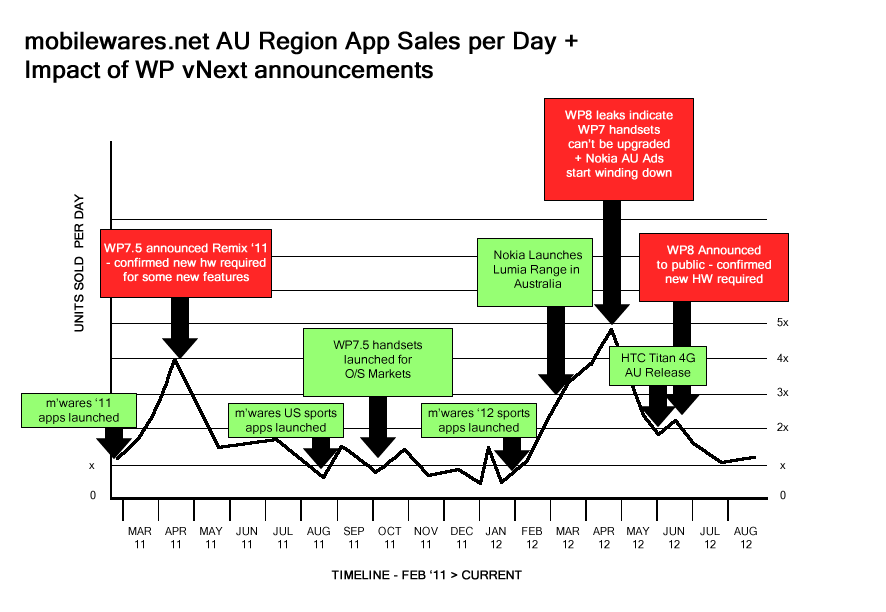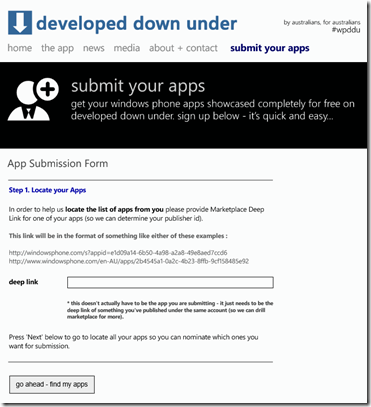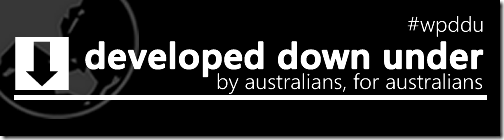Posts Tagged ‘WP7’
Some interesting AU Windows Phone ownership stats..
A couple of weeks ago I updated a couple of my popular Aussie Windows Phone sports apps (AU Footy 2013 + AU League 2013) to support Live Tiles (via Azure/WNS Push Notifications) – and a quite a number of the existing users have enabled it since receiving the update.
As part of the subscription process (invoked when a user nominates to receive live tiles), the system has been collecting (non personal) information on the Windows device being used (in order to target the required specs/resolutions for the live rendered tile images and content). This information includes the device Manufacturer/Model and the current Windows Phone o/s version (ie. whether they are running 7.1, 7.8 or 8.0 etc).
I’ve been monitoring these stats (via a stats page I drummed up) and was somewhat surprised at the results I was seeing. Over past few days these stats have stabilized somewhat – with the %’s starting to stay pretty fixed even though many users were still signing up (so from this I think I’ve got a pretty good/representative sample size at this point). The second of these apps (AU League 2013) was delayed by Marketplace certification woes – so although that’s only just been made available – the stats coming in from that app are pretty much identical to the Footy app (and are included in the overall sample).
Apart from the curiosity factor of seeing what’s up in the Australian WP marketplace – these stats of course are invaluable as a planning tool for what WP Devices/Versions and resolutions I need to focus on for upcoming new Apps + App updates.
NB: These apps (AU Footy 2013, AU League 2013) support all current versions of Windows Phone (7.1 through to 8.0) including LMD (Low Memory Device) handsets – so no users/devices were excluded from being able to download or use these apps (available to 100% of devices which can install apps from WP Marketplace). One important requirement to be included in these stats however were that they had purchased the app.
tldr stats analysis
Of my subscribed users/devices surveyed – WP8 now has 80% share and of the remaining 20% less than a quarter of those are running 7.1 (everyone else has 7.8). It appears everyone loves and buys Nokia handsets (87% of market) – in particular the Lumia 920 (56.2% of all devices) – however budget WP handsets have failed to bring any sizable boom in app sales.
Read below for breakdowns of these stats and thoughts….
Windows Phone O/S Breakdown.
The primary interest I had in analysing these stats was to know what %’s of the market have the different WP O/S versions. As an App developer, this is important to me as there’s currently some tough choices and tradeoffs you need to make when deciding what you will target. For example – if you develop a WP8 app you get a lot of extra API functions like lock screen support (that customers are crying out for) – but at the same time you eliminate anyone with WP7 handsets from your potential customer base.
Of devices surveyed here are the breakdowns (percentages round up to 1 decimal place so may not equal 100%).
| Windows Phone O/S | Percentage of Surveyed Users |
| 8.0 | 79.1% |
| 7.8 | 16.4% |
| 7.1 (aka Mango) | 4.5% |
After a year of a lot of device fragmentation since launch – it looks like WP8 is really starting to become the platform to target – with almost 80% penetration. This is pretty good news for developers (and users with 8.0 handsets). The other good news is if developers want to include support for new wide + small tiles in Apps – over 95.5% of devices will be able to use them (ie. those with 7.8 and 8.0 handsets).
Note that some of the 7.1 devices simply don’t have a 7.8 update available (and may never will) – but it’s good to know that ~80% of 7.1 users have updated their handsets so far.
Windows Phone Manufacturer Breakdown.
Knowing which manufacturers are moving handsets is probably more of a curiosity – however the results were quite surprising. Whilst it was probably pretty obvious Nokia was the dominant player in the WP space – I hadn’t realized just how large this market share was.
Of devices surveyed here are the breakdowns (percentages round up to 1 decimal place so may not equal 100%).
| Manufacturer | Percentage of Surveyed Users |
| Nokia | 87.1% |
| HTC | 11.1% |
| Samsung | 1.6% |
| LG | 0.2% |
Yes – you read that correctly – Nokia have a massive 87.1% of the WP market – a staggering lead (and well deserved). Everyone else is an ‘also ran’ with HTC making the only meaningful indent into the market.
Windows Phone Handset Breakdown.
Again quite a few surprises here. From the figures observed – it seems that the high end devices are definitely the ones of choice for users – and the budget handsets from Nokia + HTC seem to be hardly making any indent at all. It turns out over half of the market actually own Nokia Lumia 920’s – that’s awesome!
Of devices surveyed here are the breakdowns (percentages round up to 1 decimal place so may not equal 100%) – here are the Top ones..
| Handset Model | Percentage of Surveyed Users |
| Nokia Lumia 920 | 56.2% |
| Nokia Lumia 800 | 10.7% |
| Nokia Lumia 820 | 8.8% |
| HTC 8X | 4.7% |
| Nokia Lumia 925 | 3.2% |
| HTC Mozart | 2.4% |
| Nokia Lumia 620 | 1.9% |
| Nokia Lumia 520 | 1.6% |
| Nokia Lumia 900 | 1.5% |
| Nokia Lumia 710 | 1.5% |
| Nokia Lumia 720 | 1.1% |
| HTC HD7 | 1% |
Other handsets with Marketshare of 0.5-1% included : HTC Radiant, HTC 8s, Omnia 7, Samsung ATIV S, HTC Titan, Nokia Lumia 610… Many other handsets showed up in the sample too – but had such small numbers I won’t mention them here.
At least one user had a Nokia Lumia 1020 (I’m very jealous).
However, I was somewhat disappointed by the really low numbers for the budget WP devices (such as Lumia 6xx/5xx devices and the HTC 8s) – which only accounted for around ~5% of the sample.
As a WP developer – I like others was looking forward to the anticipated growth in WP market share that these devices were going to bring (which would of course – we hoped – mean lots of new users and potential customers). These figures tell me something completely different though – it’s not made a whole lot of difference to my revenue as a developer – and that’s not great news.
Keeping in mind that this sample is of users who have paid for my app – live tiles aren’t available to trial users and there’s no free version – there’s a couple of potential conclusions I can make. Either not many of these devices are being sold – or potentially more worrying (and maybe more likely) – the people that buy budget handsets don’t buy Apps (as they are on a budget / can’t afford it or can’t meet necessary payment requirements).
Again – neither of these conclusions are a win for developers – and also makes me question the value in spending a lot of time optimizing apps for LMD and other low end devices.
I’d love to see some figures like this from developing markets (and free apps) – as these would be far more influenced by the affordability of apps vs the average disposable income (and would further help determine if a large influx of budget WP handset owners does actually result in large increase in sales of Apps).
Windows Phone Screen Resolution Breakdown.
Something again quite important for developers to consider is to ensure they target the available resolutions on devices (so High Resolution 720p/WXGA devices aren’t using low resolution image + media assets).
There wasn’t too many surprises here (given the dominance of the Lumia 920 which does WXGA resolution). The bad news is the low resolution WVGA devices still make up a pretty large slice of the market (so developers won’t be able to dump your low resolution graphics assets from apps just yet).
Of devices surveyed here are the breakdowns (percentages round up to 1 decimal place so may not equal 100%) ..
| Screen Resolution | Percentage of Surveyed Users |
| WXGA (720×1280) | 59.4% |
| WVGA (480×800) | 35.1% |
| 720p (1280×720) | 5.4% |
Other Stats…
As part of storing Live Tile Push configurations for users on the server – I have also been inadvertently tracking what teams people barrack for (as the server needs to know what team tiles to issue as part of the payload).
I probably haven’t got enough users on board for the NRL app (update only appeared yesterday) but those of you who are into AFL footy will be interested (or disappointed) to learn that the most popular teams are – Essendon (~15%), Collingwood (~12%), Carlton (~12%), Hawthorn (~10%), West Coast Eagles (7%). I guess the Essendon supports have quite a lot of live news requirements right now so this app may be more important to them 8P.
I hope you found this enlightening – probably only of interest if you’re an app developer or an Aussie WP enthusiast – and I’ll continue to monitor these stats in future and see how my customer base evolves in the Australian market.
Windows Phone vNext Collateral Damage – A Developer Story…
I managed to get hooked into an interesting debate on Twitter yesterday regarding whether you’d advise someone you know to buy a Nokia Lumia 900 with WP8 just around the corner. This conversation stemmed from a local AU tech journalist awarding the device 5/10 in a review and then later mentioning that the impending release of WP8 was justification for this score – not that the device was that bad). The discussion touched on a fundamental topic I’ve had burning in the back of my brain for some time now – surrounding the impact of Microsoft’s Windows Phone vNext announcements on the existing Windows Phone market.
Apple vs Microsoft vNext Announcements..
While progress and new device/platform announcements are generally an exciting thing – we’ve seen a fairly important differentiation between how Microsoft and Apple execute these with respect to their Phone platforms + hardware.
In most cases – Apple keeps announcements completely secret right up until they hold a major news conference – and then when it’s announced – they demonstrate a finished product ready to sell – accompanied by clear and precise launch dates (normally very short time frames) – so customers know exactly what’s going on. Sure there’s a bunch of rumours leading up to these announcements – but generally they are very far off the mark and the public don’t take them seriously until the real announcement is made.
Microsoft Windows phone announcements on the other hand happen quite differently – in that major Windows Phone updates are announced a long time before they are released – and it’s the platform improvements that are shown off with an early reference device. In almost every case I’ve seen – there is no actual hardware announced – only vague release dates for handsets are given, which are normally a long way off (generally 3-9 months staggered across various regions). Then there’s a non stop barrage of rumours on what’s going to happen / be released – many turning out to be completely true as they generally come from very good sources.
For customers wanting to buy into either of the platforms – Apple’s way gives them a clear decision – ‘Buy vCurrent or wait until next month/week and get vNext’. Microsoft’s customers on the other hand are faced with the through process of ‘I’d like one of these now – but they did announce vNext was coming at some point soonish so I’d better wait until then’….
vNext versus the vCurrent App Publisher..
The problem for App developers is that they are only at any point making their revenue based on what’s out there right now and available to the general public – and due to the once off App ‘purchase for life’ model on Windows Phone 7.x – sales are very much pinned to how Windows Phone is doing at retail (and ultimately how many new customers are made available to them over time).
Unfortunately – every time the proverbial vNext carrot is dangled in front of the public – vCurrent handset sales stall – creating more confusion + bringing in less customers – and resulting in reduced App sales.
I’ve been deeply suspicious that this has been going on for a while – and thought I’d chart out my daily app sales in the Australian Marketplace versus the various major Windowsphone events related to me (such as vNext Announcements and then other events specific to me or to the AU Market).
Just to explain the numbers you are seeing above – these are the combined total of sales across all mobilewares.net Windows Phone 7 apps in the Australian Marketplace (from Early 2011 through to now). I’ve been lucky enough to have some of the top selling Apps in Australia over this period (including AU Weather Pro and also a bunch of AU focused Sports titles) – some of them I would like to consider to be ‘must have apps’ to Australians – and am confident a fairly consistent % of new users to the platform will purchase them.
I should also mention that my Apps ranking on the top (selling) charts in AU have been pretty much consistent for quite a while (AU Weather Pro has been top selling non XBLI title for a long time + the sports titles have been the top 3 ranked in their genre since launch) – so I’m also reasonably confident the quantity of Apps I sell is pretty relatively close to the trend other publishers in this region are seeing.
Due to the commercially sensitive nature of these actual figures – I’ve simply referred to the quantities with a unit system of ‘x’. Ie. ‘2x’ point on graph is exactly double the amount of units of ‘x’. The charted line is also a ‘line of best fit’ from the charts produced by the App Hub – the actually line per each day is a very zig-zaggy line – sometimes going below/above the line of best fit due to interim events (like having an App as the ‘featured app of the day’).
Also please note : This is not meant to be a scientific observation – I’m sure those that concern themselves with market predictions and analysis as their full time job have much more sophisticated metrics and models – I’m just going by what I have in front of me..
The Impact of vNext Announcements
From analysing my chart there’s a very obvious effect I’m seeing as a result of vNext announcements/leaks (denoted in the Red Callouts above) – App sales take a swift and sudden downward turn (which I’m very certain is a direct reflection on handset sales). The three significant events have been the Mango/7.5 announcements, the leaked WP8 announcements late April (indicating WP7 handsets would have no upgrade path to WP8) and then the nail in the coffin the official WP8 announcements in June.
I’ve also mapped out good/positive events on this timeline (denoted with green callouts) – such as new app launches from my company (which of course drive sales), handsets actually being released in AU – and major marketing initiatives namely the Nokia Lumia launch (which was accompanied by a lot of really well done TV advertising and public awareness campaigns).
The disappointing bit is that WP7 really looked like it was taking off this year with the Nokia launches – and was obvious traction was finally being gained. That sharp rise in market share was however killed with the WP8 announcements (and no actual firm dates for availability) – in an even more comprehensive manner then last years Mango announcements (even though it took Australian’s close on 10 months to actually get local Mango handsets it was only a few features being sacrificed and there was no threat of it being completely obsolete that we face today).
The really bad news for devs… fragmentation is coming to a market near you…
While It’s not hard to deduce that things are not going well for Windows Phone platform (market share wise) – I’m pretty certain things are going to get quite worse in the short to medium term – particularly for App developers. When Windows Phone 7 appeared and up to now – Microsoft’s overall market share of the phone market hasn’t changed all that much – and what’s slowly happened is the % of WinMo 6.x users versus WP7 users has slowly changed (to today when the WinMo users are only a small percentage – many of them actually going to a different platform altogether).
I think it’s quite possible we may see the same transition happen with WP7 > WP8 users (with not that much change for Microsoft’s overall Smartphone market share) – so for a developer this fragmentation is not great news. Apps designed for WP7 will be faced with a potential user base that’s contracting quite rapidly (of which this started a few months ago) – and apps designed for WP8 will need to wait quite a while for enough customers to appear.
Although not a 100% certainty – my gut feel is that customers purchasing Apps on WP8 won’t be that keen to shell out for WP7 titles (even though they ‘will work’) – and instead will wait for WP8 Apps which take full advantage of the platform/resolution and features. I’d be interested to see what the game sales figures were for consoles which provided legacy support (such as the PS2 allowing PS1 titles to be used) – sure many ‘existing’ owners would have been happy – but doubt many rushed out to buy new PS1 titles to use on their PS2.
As someone who has invested a lot in the Windows phone Silverlight/.NET platform – I’d really hoped to get several years out of the code, designs and infrastructure I’d put together for my Apps (which I’d thought would eventually make the investment worthwhile) – however being faced with starting again from scratch is daunting – not to mention risky as there’s no guarantee Microsoft won’t decide in a year or so that WinRT is also going to be superseded with something else. Having done quite a bit of WinRT work already (for Windows 8) – I also know first hand that porting/migrating apps from SL on WP7 is not the simple task it’s claimed to be (as the XAML/layout is so different you really need to start from scratch to make experiences which customers really want).
I do realize Microsoft really did need to do a ‘reboot’ on their entire Smartphone strategy – however this many reboots and poorly timed announcements and leaks is not a great thing. Their actual development platform is so much better then anything else on offer (Android/iOS development environment feels like taking a step back into the 90’s) – but without a worthwhile market for devs to sell Apps to – it’s a hard to justify it.
The one shining light is that the Win8 market is hotting up and will help many developers subsidize their WP8 titles by sharing technologies – but time will tell on whether it pans out this way or those devs just focus on Win8 only. I’m still very much undecided on these counts myself – and while I know I’m sure I will release some Apps for WP8 – I doubt it will get the same energy I once gave WP7 – and my focus will be mainly on Windows 8.
New Developed Down Under Submission Pages Go Live..
The official Developed Down Under website went live a couple of weeks ago – and for launch we hadn’t yet added the new developed opt-in/submission process (which was still pointing at the original page on the wpdownunder.com blog).
So after a bit more tinkering and testing this part of the site is now live too – and should help make the signup quite a bit less tedious and user friendly.
You can check it out here at – http://developeddownunder.com/developers.aspx – or just click on the ‘submit your apps’ whilst on the site.
New Submission Process Overview
The idea of the new submission forms was to make it a smidgen quicker/easier for developers to include their apps – by adding in a few server side smarts and some more fancy validation of entered information.
One new cool thing is the ability to locate all your apps without having to dig out a Marketplace Deep Link for each and every app you’re submitting. Now on the new signup – need to only provide a single Marketplace Deep Link (for at least one of your apps – even one you aren’t planning to submit).
Once you provide a deep link – the website will go off behind the scenes to Marketplace – and fetch all your apps (by using the Publisher ID in the deep link you submitted) – and then displays them so you can quickly just tick the ones you want.
Once you fill out the rest of the information (your name + email are required – website/twitter info is optional) – you are taken to a confirmation page where you can finalize your submission.
Then when you hit the confirm button – we’ll get notified of your submissions and you’ll get notified too via an email. Note that we will still need 24-72 hours to approve/moderate your submissions before they appear in the catalogue (for those using the DDU Windows Phone app).
What’s next for the DDU Website
While there’s no definite timeframes – we intend to start including more features in the website as time permits – such as providing an online version of the catalogue (so you can browse them on the website without the DDU app) – and the ability to find out more about publishers.
Keep an eye on the website for more..!
Developed Down Under Hits Windows Phone Marketplace
I thought I’d post something here about a new community initiative relevant to Aussie Window Phone users, developers and bloggers called ‘Developed Down Under’ – which officially went live to the public around 24 hours ago.
So What is Developed Down Under (aka DDU)
The idea was originally conceived (just over a month ago) by Scott Sheedy from wpdownunder.com to deduce a way of grouping together and promoting Windows phone apps from Australian developers. Garry Holden from Handiware suggested the name ‘Developed Down Under’ (which we ran with after consensus on twitter).
some of the goals of DDU included
– To improve visibility of App’s on the Windows phone platform that have been made by Aussie Developers.
– To help Aussie Windows phone users quickly find and locate Apps directly relevant to their local Aussie market – and have an easier way of identifying these products when looking at blogs, news sites etc (ie. coming up with a recognizable logo/icon and name)
– And similarly to what is being done with Apps – promoting local Aussie bloggers and news Sites who cover Australian specific Windows phone news.
And an App is born …
Last week the concept evolved from an idea (and a lot of behind the scenes work by Scott) – into a full blown Windows phone app (with inspiration from products like wp7nl, appflow, etc).
This product allows users to view a catalogue of Aussie Developed Apps – and then click through directly to that App’s page on Windows Marketplace (where it can be downloaded/purchased/rated/etc). There’s sections such as ‘Apps for Aussies’ (which filters out a list of apps purely designed for localized Aussie stuff like news, travel, weather etc) – and ability to browse by publisher, genre and get randomly selected ‘quick picks’.
On Wednesday night last week – Scott put out a call to all developers (http://www.wpdownunder.com/?p=4639) to nominate their own apps to be included in this catalogue (nb – this is where to go if you want your apps to be listed – it’s a live/online catalogue so we can add you in at any time) . Due to concerns with privacy/copyright issues – it was determined that simply auto including titles may cause numerous issues (and also that there was no simple way to determine which publishers on Marketplace where actually from Australia).
And by Thursday night last week (after I spent a whirlwind couple of days developing it and setting up all the required server side magic whilst Scott simultaneously put together the other required pieces) – the initial app was done and dusted and certified to marketplace.
You can see the App’s product page at : http://mobilewares.net/DevelopedDownUnder-WP7.aspx
Keep in mind of course it’s an initial release (0.9) – and the focus was to get something out there – so lots of bells + whistles that we didn’t have time to include will be added in coming versions.
An Amazing first Day Launch…
Last night (around 8:30pm) – after receiving a publishing success notification from Marketplace in the morning – we noticed the app could finally be downloaded via the deep link – and went live. We timed it with an awesome review from 1800pocketpc.com (who’d been provided with a XAP a few days earlier). You can check it out on the link below (there’s even a video there too of it in action).
http://www.1800pocketpc.com/developed-down-under-one-stop-shop-for-all-your-aussie-app-needs/30239/
Then overnight things went crazy – thanks to the above review, the overall buzz being generated on twitter (under our chosen hash tag #wpddu) – and a great placement in the WP7 new list (the App was actually one of the 4 listed ‘new’ apps on start page of online versions of Windows Phone Marketplace around the world) – resulting in a huge amount of downloads from all corners of the globe (and that was before the Australians who this app was targeted at had even woken up).
Today (thanks to some awesome behind the scenes PR work by Scott) – we also got plugged on a number of news sites – including a couple of real biggies (that reached out further into the mainstream than we’d ever expected), such as :-
CNet : http://www.cnet.com.au/aussie-app-promotes-local-windows-phone-downloads-339335629.htm
Not to mention some of the awesome WP7 focussed news sites who helped spread the word too over the past week (along with a swag of positive and encouraging tweets in the #wp7au community too) :
Peter’s Kitchen : http://www.peterskitchen.net/?p=7639
WPCentral : http://www.wpcentral.com/developed-down-under-local-marketplace-highlighting-app-aussies
Now nearly 24 hours later – I’m staggered by the amount of people who have installed this app. Even though I have some pretty popular titles in the AU Marketplace (and have had similar in the US before) – I’ve never seen such a large volume of users downloading a Windows phone app before in such a short space of time.
The Developer Response
However – none of this would be possible without the humbling show of support from the Australian Windows Phone developer community – who have been submitting their apps for us to include.
As per the snapshot below from the scorecard – (catch the real live one on wpdownunder.com ) – a few hours ago we were up to 76 submitted apps (from 22 publishers) – well on the way to our first 100.
There’s still quite a few more AU developers out there we would like to get on board (who likely have not heard about it – or were away for Easter break) – and hope they can come in and nominate their apps when they hear about it. If you’re one of them – please click here to visit the signup page on wpdownunder. It’s free, quick and may be the best thing you’ve ever done for your App (ok that’s a stretch – but you get the general idea).
We’ve also had 3 other news sites/blogs (apart from wpdownunder) providing dedicated Aussie Windows Phone news feeds for us to use in the App (via the aggregated news feed which shows all the content chronologically) – 1800pocketpc.com techin5.com and peterskitchen.com – culminating in the ‘best of the best’ of Aussie WP7 news. Huge thanks to all of these sites for their support!
The Win-Win-Win cycle of DDU
One of the great things about this initiative (apart from it being driven by an enthusiastic community) is that it’s an all round win for everyone (if it’s successful of course – but looking quite likely from our first day’s feedback/downloads).
I don’t know which comes first (the chicken or the egg) – but the way I see the cycle is :
– More Apps submitted into DDU = more content for users to look at
– More content for users to look at = more people wanting to use the app
– More people using the app = more downloads/visibility for the publishers submitting the apps
– more downloads for publishers = more apps being made
– more apps being made = more submissions to DDU
and so on and so forth…. (I could quite possibly throw in the More Aussie Apps = More Handsets Being sold type cycle in there too – but you get the drift..)
So what are you waiting for – go and download it now – it’s free!
Anyhow – if you want to check it out – please visit http://mobilewares.net/DevelopedDownUnder-WP7.aspx (for product page and deep links) – or alternatively – point Bing Vision on your Windows Phone to the following QRCode below (and you’ll be taken straight into the app download page in the Marketplace App).
Don’t forget to visit http://wpdownunder.com to keep up with news – and share the love on our twitter hash tag #wpddu
And on that note – a massive thank-you to everyone who has supported this initiative with submissions, tweets, words of encouragement, news , downloaded the app!
It’s truly awesome to see the wp7 dev + enthusiast community come together like this for a common goal – and I’m really excited about the potential of where this will all go.
WP7 App(s) Launch : 3 x New US Sports Apps
To kick off the upcoming NBA (Basketball), NFL (American Football) and NHL (Ice Hockey) seasons for 2011/2012 – a bunch of new mobilewares sports apps for Windows Phone 7 have been published to Marketplace.
 |
NBA Season 2011/2012Price : USD$1.49 (Trial Available) |
 |
NFL Season 2011/2012Price : USD$1.49 (Trial Available) |
 |
NHL Season 2011/2012Price : USD$1.49 (Trial Available) |
These apps are built using an updated version (v1.9) of the mobilewares fixture engine – which provide a bunch of great functionality for keeping up with your favorite sports including :
– Nominate the team you follow (UI is customized around this team).
– View Schedules by Date/Week or by Team.
– View Embedded Scores/Ladder
– View Upcoming Matches.
– Browse Latest RSS News Feeds from Major Sites
– View Comprehensive Venue details with Maps
– View Additional Scores/Player/Team Stats Online
– Auto Converts Match times to Your Local Time.
– Auto Updates Fixtures as changes are made
– View Team Guides with dedicated Team Pages
– Hide Live Scores via Settings (for when you are watching delayed telecasts)
Some screenshots are taken from the NFL Season 2011/2012 product below.
The other existing apps which also use this fixture engine (AU Footy Fixtures, AU League Fixtures, MLB 2011 – see http://mobilewares.net/wp7apps.aspx) have also been updated to provide the new functionality added to v1.9 (which includes live scores/ladder, UI redesign, online/auto updating fixtures and other new bits) – please don’t forget to update to the latest version if you have one of these products installed already.
Please visit the mobilewares site – http://mobilewares.net for more information – otherwise please use the Zune (deep) links at the top of this post to view these apps in WP7 Marketplace.
WP7 Marketplace Signup help for Aussies Part 2 (getting a US ITIN)
This entry is a follow up to my original post WP7 Marketplace Signup Help for Aussies (Bank Info + More) – and explains how to get a US ITIN (Individual Taxpayer Identification Number)– which is the US equivalent of an Australian Tax File Number.
The ITIN will ensure you don’t have to forgo a whopping 30% withholding tax on Windows Phone 7 Marketplace payouts – which in conjunction with Microsoft’s 30% commission would ensure you only see a very small percentage of your sales revenue.
I’ve written this guide as most developers (like me) find that their brains turn to jelly when having to deal with complex accounting stuff (after all we write code, we don’t count beans). I found this entire process utterly confusing – particularly finding out how to fill in the W7 correctly for the purposes of getting marketplace payouts (as it’s designed for all manner of reasons for getting an ITIN). Hopefully this post saves you some of this drama.
Note that most of the below information also applies to WP7 developers in other non-US countries (although note that some fields like treaty numbers and offices etc will be different) – so you can use this as a starting point if you’re somewhere else.
Note that in some cases I believe you can alternatively apply for a EIN instead (which is much simpler and can be issued over the phone) – my understanding is that an EIN is only available to fully incorporated Australian companies where you have a payroll/staff – and not available to Sole Traders (Individuals). If you think you may be eligible for an EIN – please contact the IRS directly on their hotline and see if it flies.
Also – if you want to get an ITIN – it’s recommended you do so prior to submitting your W8-BEN form (the document you need to submit to Microsoft Marketplace Commerce team) – as you can then provide your final ITIN number on the W8-BEN. However – it is possible to submit a W8-BEN twice – once before you have your ITIN and then again once you have been issued it (keeping in mind you may need to request no payments are made initially – or you will need to fill in a bunch of other documents to get your withholding taxes credited back to you). You can also just forgo this 30% and not get an ITIN (but probably not a great idea).
What you need to submit to the IRS to get your ITIN
In a nutshell – applying for a ITIN requires that the following three documents are sent to the IRS –
- A W-7 Form (see below for detailed information on how to do this).
- A Notarized Passport Document (which is essentially a photocopy of your passport with a special Apostile mark from the Australian Department of Foreign Affairs and Trade).
- The Microsoft Letter – which is the letter provided by Microsoft stating the reason why you need your ITIN. (Note that problems exist with this step – see below for more information).
Please see below for notes on how to get and submit each of these documents..
Document #1 – Obtaining and Completing the ‘W-7’ Form
You will first need to download the PDF version of the W-7 form from the IRS at the following link : Application for IRS Individual Taxpayer Identification Number
A step by step guide is also available at http://www.irs.gov/pub/irs-pdf/iw7.pdf – however note that this is a very generic guide for everyone who may apply (not just WP7 developers) – so see the information below for how Windows Phone 7 developers should be handling this form.
The steps below refer to questions which appear on this W-7 Form :
In the section at the top of the page “Reason you submitting Form W-7” :
Tick Option a. (Nonresident Alien required to get ITIN to claim tax treaty benefit).
AND ALSO
Tick Option h. (Other)
For this option – you need to enter three values :
– Reason/First Field : “Exception 1(d) – Royalty Income”
– Treaty Country : “Australia”
– Treaty Article Number : “12”
NB: If you are not Australian – you can find the appropriate treaty document on the IRS site – the link to the Australian one is found at http://www.irs.gov/businesses/international/article/0,,id=169499,00.html – so you’ll need to find the one for your country and determine the correct article number (this is the one titled ‘Royalties’.)
Entering your general Details (Questions 1 – 4)
This is pretty straight forward – simply enter your appropriate full name and address here. You can provide alternate mailing address (3) as well as any alternate names (ie. maiden name) in (1b).
Entering the ‘Other Information’ (Questions 6)
These questions are also fairly straight forward – below is some example answers –
– 6a. Country(ies) of Citizenship : “Australia”
– 6b. Foreign Tax ID Number : <Enter Australian TFN> and put “(AU TFN)” afterwards
– 6c. Type of US Visa : “n/a” (assuming you aren’t living in the US)
– 6d. Identification Document Supplied : Tick Passport, Enter Passport Number/Exp Date.
– 6d. (cont) : Enter ‘Australia’ for “Issued By:” part.
– 6d. (cont) : Enter ‘n/a’ for ‘Entry Date in United States’ question.
– 6e. Have you previously received ITIN … : tick “No/Do Not Know” (unless you have).
– 6f. Enter TIN/EIN… : <Leave this blank unless you have an EIN>
– 6g. Name of University/Company… : “n/a” (leave City/State and Length blank).
Check Once, Check Twice, Check Thrice (Recommended)
You don’t get second chances with this form (otherwise you need to re-do the entire submission) – so check you’ve entered everything you are supposed to. Ie. don’t forget to sign and date and provide contact number.
Document #2 – Obtaining your Notarized Passport
A notarized passport document is required for identification so that you don’t need to send in your original Passport. This document is generated by the Australian DFAT (Department of Foreign Affairs and Trade) – and is basically a photocopy of your passport page – along with a special ‘Apostile’ stamp (sort of like a wax seal with an official rubber stamp that’s been filled out and signed).
Getting this document will cost you about $60 – plus any additional courier/return envelope fees. This is a lot cheaper than getting a public notary to sign it for you (which may cost in the $100’s of dollars).
In order to obtain this document – you can either visit the Passport office in your capital city – or you can courier in your Passport and the appropriate payment details.
For example – in Melbourne goto the following link : http://www.dfat.gov.au/melbourne/index.html – and click on the ‘Notarial Services’ link. You can then download the request form at Notarial Services Request Form (.pdf).
I personally did it all by mail – filled in the above request form – and included a trackable Australia Post Express Post satchel so it could be returned. It took around 5 working days for everything.
Note that some people interstate reported their Passport office was being difficult and saying they weren’t able to get notarized documents issued. If this is the case – perhaps try dealing direct with the Melbourne office (note they aren’t very good at answering their phone – particularly at lunch time – and it may just ring out).
Also Note : the IRS did NOT return my notarized document – even though I’d specifically requested this in the cover letter to them. So note that if your ITIN application is rejected – you may need to pay for this notarization document AGAIN – as photocopying the returned apostille document is not considered a valid document.
Document #3 – The Microsoft Letter
Ok – this is the most worrying bit of the whole process. It involves printing out a PDF letter provided by Microsoft at this address .
You then need to add the Date (in US MM/DD/YYYY format) – and add your first and last name to make the document complete.
The massive problem is the IRS seem to be rejecting this letter for many developers saying it’s not valid (has been happening since Dec 2010). I was very lucky and the IRS accepted my Microsoft Letter – not sure why – but I’m not complaining.
For many developers – they have not been so successful – and as it costs $$$ for notarization documents, courier fees, accountants advice – and for many non English speakers special agents to handle their documentation – some have reported their applications have been rejected several times (costing them $100’s of dollars). Keeping in mind applications can take 4-10 weeks with the IRS – some of them have been waiting months to find out they’ve been rejected each time.
The extremely disappointing thing about all this is that Microsoft have been aware of this problem for several months and are pretty much doing nothing to remedy it (even though it’s THEIR LETTER WHICH IS AT FAULT).
While I love the whole WP7 platform, the tools and the awesome device – the Microsoft Commerce team have severely let down a huge amount of developers in regards to this issue. What’s downright appalling is that they won’t even mention this problem in the FAQ document for receiving payments (where you get the Microsoft Letter from) – and they are just happy to let developers suffer the expense and frustration. You only actually find out about this problem if you either get rejected – or you happen to look in the developer forums and see the many complaints from developers.
One particular thread : http://forums.create.msdn.com/forums/p/76009/486532.aspx shows the outright poor handling of this matter. After over 2 months – Microsoft are still doing pretty much nothing about this issue and chipping in either a ‘we are still evaluating it’ or a ‘it worked last year’ statement. (neither of which is any help to anyone).
Submitting everything to the IRS (and holding your breath)
Once you’ve got your 3 x documents (W-7, Notarized Passport and Microsoft Letter) – you’re ready to submit these to the IRS.
I included a cover letter as well – explaining again why I needed the ITIN and requesting that they returned the Notarized passport document (which they ignored and kept).
You need to snail mail it to :
Internal Revenue Service
ITIN Operation
P.O. Box 149342
Austin, TX 78714-9342
For safe measure I used a more expensive Australia Post International Express Post option (with a delivery confirmation) – cost I think around $15 all up – however if you have faith in the postal system you can just use a standard Airmail envelope.
Good Luck
Anyhow I hope this blog post was valuable to you and saved you a lot of the mucking about I had to do (particularly on how to get the notarized passport and what fields needed to be filled out on the W-7).
You may want to check with your accountant to be 100% sure. Note that most Australian accountants – like mine – actually don’t have any clue about this stuff – so take advice with a grain of salt (I actually got wrong advice on my W8 and it was rejected). If you’re actually eligible for a EIN (instead of ITIN) than this will make things considerably simpler too.
Best of Luck – and may your ITIN application get accepted first time around!
AU Weather Pro v1.5 (for Windows Phone 7) Updated
A new update of AU Weather Pro (v1.5) has submitted to Windows Phone 7 marketplace for certification.
This update addresses quite a lot of the things being requested in the user feedback I’ve received (both via the review system and via direct emails) – so I’m hoping there will be a lot of happy campers as a result (for those using it).
There’s a couple of major changes in this new version I wanted to mention…
First up – a lot of people asked if the Animated BOM Radars could be included. Although there’s a separate App – AU Radar – which is does a pretty comprehensive job of this (and incidentally only costs AUD$1.70 to get the full set of features) – many people felt it should be part of this App too.
So for the v1.5 version – I’ve now added ability to access 128km/256km local radars as well as the National (Australia wide) animated radars – for all 50+ locations offered by BOM. While there’s still a lot of other radars (like Doppler, ‘rain since’ and shorter/longer range versions etc) – I’ve kept things simple. Incidentally – those that do want the other radars can still also load up AU Radar too (I personally have both of these installed on my handset).
A screenshot of the radar page is pictured below –
Next up a lot of people commented on (ok – “complained about”) the UI – such as it not being as ‘Metro’ friendly as it could be, it being a little cluttered and hard to read – and that the photographic icons weren’t very attractive (as they were low resolution only). Some folks even (quite rudely lol) commented that I’d used American spelling rather than ‘stralian versions (like ‘initializing’ instead of ‘initialising’ etc)
So for this release there’s been quite a big facelift of the whole UI. One of my sources of inspiration (apart from re-reading the Microsoft materials) – was an excellent blog post from Jeff Wilcox called ‘Metro Design Guide for developers 1.0’ (which had some awesome tips on some of the more subtle but visually important aspects of WP7 app design such as what sort of spacing to use around screens, appropriate text sizes/styles etc).
From these and a lot of playing about with different designs – I settled on the following new designs – which I think does a lot to improve readability, more white space, more Metro friendly, and a lot less unnecessary chrome.
Here’s a before/after screen of the Observations page and below it the Forecasts page (before on left – after on right) – note that a bit more work was done post these pictures.
and for the forecasts –
I also gave the forecast and 72 hour observation history graphs a bit of a rework (sorry don’t have original screens). These screens previously weren’t very theme friendly – so the new versions got a bit of a makeover too :
One thing to note on the new version is I’ve completely dropped the use of the photographic icons as they weren’t available in the full resolution I wanted and hence looked pretty blurry(which incidentally came from the US gov weather services site – and originally used on the Media Center weather App I wrote in a previous life). Instead – this new version uses the Metro icon set only – and superimposes them on top of your nominated theme accent color.
There’s also quite a few other spots which had minor (and more major) updates – which you can check out if you get the new version.
With regards to the live tiles – numerous o/s issues/bugs still exist making it sometimes unreliable (which unfortunately I’m not able to do anything about). I was really hoping the new NoDo update would remedy these problems – but after running with that it appears nothing was changed on that front. I’m now hoping maybe mango update will do better (but seeing as all questions/feedback sent to Microsoft about this topic, has just straight out ignored – I’m not counting my chickens).
Anyhow – I hope those using this app enjoy the new update. While there’s still a bunch of things I want to add in future to this product, and improvements I want to make – I think this update will address most of the things people have been asking for.
Thanks again to everyone who provided feedback (there’s been some 50+ reviews/comments on marketplace and have received loads of emails) – this was a great help – and keep them coming.
This app has also been the #1 top selling News/Weather app in Australia since a couple of days it was initially published in Jan/11 – and still is (now in April) – so thanks to everyone who took the time to evaluate and purchase it!
The new version should hopefully be published/approved in next 24-72 hours by Microsoft Marketplace (assuming they don’t find anything to complain about) .
Note : As per previous updates – if you’re running an earlier trial version AND you haven’t installed NoDo WP7 update – the marketplace App ‘update bug’ (the actual important bit of the NoDo which ‘must not be mentioned’) – means you need to uninstall this App and reinstall the new version when it arrives.
WP7 App(s) Launch: ‘AU Newswire’ + ‘UK Newswire’
In my ongoing quest to achieve world domination release a truckload of WP7 apps – 2 x new apps were submitted to the WP7 Marketplace for certification over the past couple of days (taking the mobilewares total published apps up to 18).
These new apps are designed to allow you to access the ‘best of’ new sources in the given regions (AU for Australia, UK for United Kingdom) – by offering a fast (and slightly sexy) RSS reading experience, grouped together by topics.
 |
UK Newswire Click here for product page Offers best of news from around the UK (England, Wales, Scotland + Nth Ireland) including BBC World, Sky News, The Telegraph, SUN, Mirror, Evening Standard, The Mail Online, Independant.IE and more.. |
 |
AU Newswire Click here for product page Offers best of news from around Australia – including ABC Online, TheAge, SMH, Brisbane Times, Mercury, Daily Telgraph, news.com, Herald-Sun, Bigpond (Unmetered access for Telstra users) and more.. |
Both apps share a common engine – and each provide around 200 built in/preset feeds for you to chose from (so no need to search for content/rss feeds on a ‘generic’ rss reader). For each topic (10 different ones to chose from) – they can be enabled/disabled and reordered for the main page/pivot (via settings page) – and you can then assign a ‘default’ feed to each one (so it quickly brings up that source when you pivot across to that topic). For any additional feeds – there’s also a ‘by topic’ and ‘by publisher’ browser allowing you to access any other feeds you don’t have assigned as a default feed for a topic.
Once you’re viewing a topic/feed – clicking on any news item takes you directly to an inbuilt viewer (with a web browser hosted inside the page) – so you don’t need to leave the app or lose your context/place.
Here’s some screenshots below (from both AU + UK versions) – check out the product pages (linked above) for the full set of screenshots and details of each app.
As with many of the Apps I have written so far – I’ve made this one to cater for a core user in mind – ‘me’. Personally, I wanted an App to be able to get to news from some of the more serious news sources (like Australia’s ABC, TheAge, The Australian etc) – as all the offerings around at the moment were locked into publications I wouldn’t normally be interested in due to their more lightweight/tabloid reporting or lack of local content (such as NineMSN, Bigpond etc).
While there’s a number of great WP7 RSS readers already out there too – all of them required quite a bit of setup/configuration to bring in all the feeds I actually wanted – so the idea of an app with everything ‘preloaded’ seemed like the way to go.
Hopefully there’s some other users out there with similar needs that will enjoy using this app.
Both apps have trial versions (so you can see if you like it first) – and are selling for the introductory ‘base’ price of USD$1.29 (which on the Microsoft Wp7 Marketplace currency exchange actually translates to AUD$1.70 and GBP£0.99).
These should be available sometime soon, both are already submitted (first one 2 days ago) – but there appears to be a bit of a backlog on marketplace testing this week (some of the FM radio apps submitted last weekend are still to be approved or tested).
Keep an eye out for these in the ‘News & Weather’ categories in paid apps on a Windows Phone 7 near you.